What is an RSS Feed?
RSS, short for “Really Simple Syndication” is similar to when you subscribe to a newsletter that many sites offer to keep you up-to-date. The big difference is that you don’t have to supply an e-mail address, which protects your privacy, while still giving you a direct channel to my website.You may have noticed this icon ![]() as you visit pages: this means the website has a feed available. This icon was first introduced in Mozilla Firefox in order to indicate a web feed was present on a particular webpage.
as you visit pages: this means the website has a feed available. This icon was first introduced in Mozilla Firefox in order to indicate a web feed was present on a particular webpage.
Why did I make a feed available?
I made a feed available to make it very easy for you to keep track of what’s happening at Astrosense. I post items on a regular basis; you can subscribe to everything I write, or subscribe to a particular discussion topic, in, for example, “Current Trends” or “Learn Astrology”, to precisely target your interest.
How do I subscribe to an Astrosense feed?
First of all, you need a News Aggregator, also known as a feed reader. You can use online readers such as Google Reader (free to use with a Gmail account), Bloglines or My Yahoo, use your browser (Firefox has a plugin called Sage – Safari comes bundled with Mac OS X and has RSS support built in – read more about it on Apple’s Safari site), use your email client (Thunderbird/Outlook Express – Outlook Express requires a plugin), get reader software such as Feedreader or read a feed on your iPod or other mobile device.
At the right of the Address Bar in your browser you can see the orange and white feed icon ![]() – simply click on it and choose how you would like to subscribe. No email address or name or filling out endless forms required!
– simply click on it and choose how you would like to subscribe. No email address or name or filling out endless forms required!
If you get stuck or have any problems subscribing please send me an email
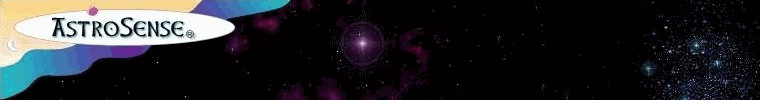




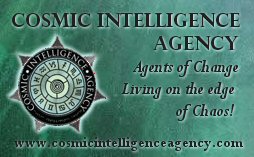



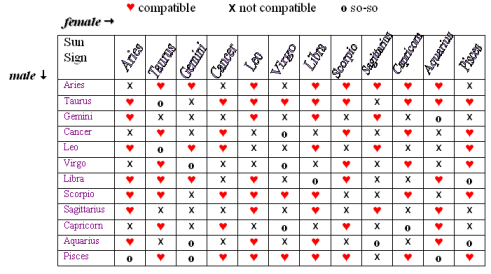
Connect
Connect with us at Facebook and Pinterest